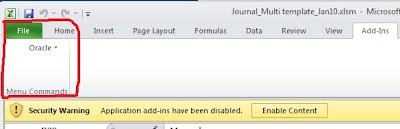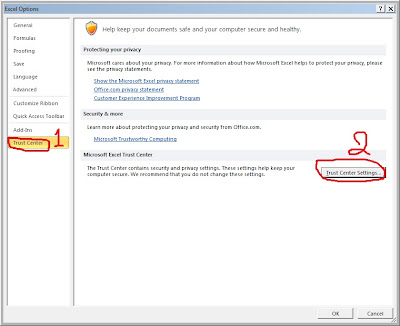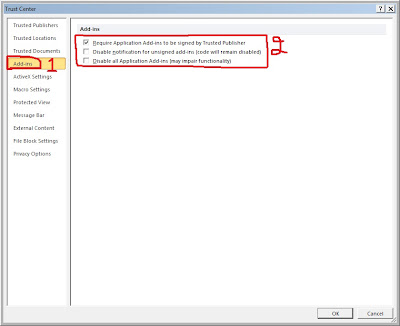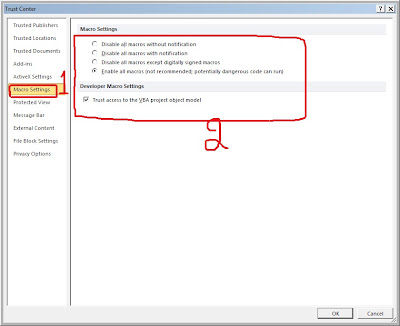American : Month - Day - Year
Format A : July the Twenty-Sixth, 1985
Format B : July 26th, 1985
Format C : July 26, 1985
Format D : 7/26/1985
Format E : 7/26/85
Format F : 07/26/85
British : Day - Month - Year
Format A : the Twenty-Sixth of July, 1985
Format B : 26th July 1985
Format C : 26 July 1985
Format D : 26/7/1985
Format E : 26/7/85
Format F : 26/07/85
In English, months are correctly written with an initial capital: January, February...
1st ---------- first
2nd --------- second
3rd --------- third
4th --------- fourth
5th --------- fifth
6th --------- sixth
7th --------- seventh
8th --------- eighth
9th --------- ninth
10th -------- tenth
11th -------- eleventh
12th -------- twelfth
13th -------- thirteenth
14th -------- fourteenth
15th -------- fifteenth
16th -------- sixteenth
17th -------- seventeenth
18th -------- eighteenth
19th -------- nineteenth
20th -------- twentieth
21st --------- twenty-first
22nd -------- twenty-second
23rd -------- twenty-third
24th -------- twenty-fourth
25th -------- twenty-fifth
26th -------- twenty-sixth
27th -------- twenty-seventh
28th -------- twenty-eighth
29th -------- twenty-ninth
30th -------- thirtieth
31st --------- thirty-first
Tuesday, November 30, 2010
Friday, November 26, 2010
Blackberry : How to set wireless reconcile off
1. Open the messages application on the BlackBerry smartphone.
2. Press the Menu key and select Options.
3. Click Email Reconciliation.
4. Set the Message Services field to ( Your Email Address ).
5. Set the Wireless Reconcile field to Off.
6. Press the Menu key and click Save.
2. Press the Menu key and select Options.
3. Click Email Reconciliation.
4. Set the Message Services field to ( Your Email Address ).
5. Set the Wireless Reconcile field to Off.
6. Press the Menu key and click Save.
Tuesday, November 23, 2010
Sunday, November 21, 2010
Saturday, November 20, 2010
The Meaning of RSVP
What RSVP Means ?????
The term RSVP comes from the French expression "répondez s'il vous plaît", meaning "please respond". If RSVP is written on an invitation it means the invited guest must tell the host whether or not they plan to attend the party. It does not mean to respond only if you're coming, and it does not mean respond only if you're not coming (the expression "regrets only" is reserved for that instance). It means the host needs a definite head count for the planned event, and needs it by the date specified on the invitation.
The term RSVP comes from the French expression "répondez s'il vous plaît", meaning "please respond". If RSVP is written on an invitation it means the invited guest must tell the host whether or not they plan to attend the party. It does not mean to respond only if you're coming, and it does not mean respond only if you're not coming (the expression "regrets only" is reserved for that instance). It means the host needs a definite head count for the planned event, and needs it by the date specified on the invitation.
Friday, November 19, 2010
NOTES 8.5.1 : How do I set to use the browser I have set as the default for this operating system
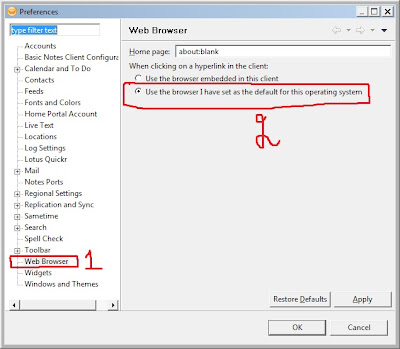
Reslove
1. Open the Lotus Notes, and then go to File menu, Perferences.
2. In the Perferences dialog box. go to Web Browser menu.
3. Select "use the browser I have set as the default for this operating system", and then click OK.
Thursday, November 18, 2010
Error NOTES 8.5.1 : Type mismatch on external name CSCALENDARENTRY
when you add a new activity in your calendar will have the error that "Type mismatch on external name CSCALENDARENTRY"
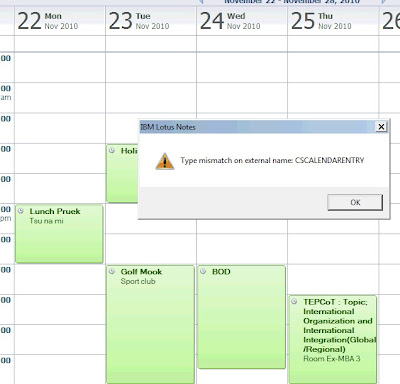
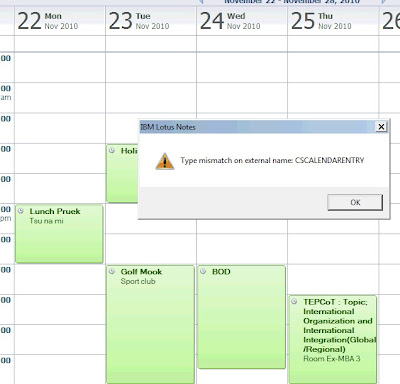
Resolve
1. Open your calendar, and then go to File menu, Application, Replace Design.
2. In the Replace Design dialog box, Select "Mail (R8.5) or your Template" and then click Replace.
3. wait until complete .
4. Restart Lotus Notes.
Tuesday, November 16, 2010
iOS : White Apple Logo Screen of Death

1. Press and hold Sleep/Wake and Home until the iPhone resets.
2. When the Apple logo appears release Sleep/Wake. Do not release Home until you see the prompt to connect the iPhone/iPod Touch to iTunes.
You will then need to update the firmware, and proceed with restoring all of your applications and settings.
2. When the Apple logo appears release Sleep/Wake. Do not release Home until you see the prompt to connect the iPhone/iPod Touch to iTunes.
You will then need to update the firmware, and proceed with restoring all of your applications and settings.
Blackberry : How blackberry email reconciliation-(Deleting Emails) works.
In order to set reconciling options on Black Berry Device go to:
Messages –> then select “Options”–> “Email Reconciliation”
Reconciliation options are:
***** Delete on: “Mailbox & handheld” – Means: When you delete message on Device or outlook message will be deleted.
***** Delete on: “Handled” – Means: When you delete message on Device, message won’t be deleted from mailbox.
Recommended settings setup:
1. From your home screen, go into your Messages folder.
2. Once in your messages, folder, bring up your menu
3. Scroll down to and choose “Options”.
4. Scroll down to and select “Email Reconciliation”.
5. In the “Email Reconciliation” menu, make sure “Delete On” is set to “Prompt”.
6. Confirm that Wireless Reconcile is set to “On”
7. Confirm that “On Conflicts” your “Mailbox Wins”
8. Save your changes.
Messages –> then select “Options”–> “Email Reconciliation”
Reconciliation options are:
***** Delete on: “Mailbox & handheld” – Means: When you delete message on Device or outlook message will be deleted.
***** Delete on: “Handled” – Means: When you delete message on Device, message won’t be deleted from mailbox.
Recommended settings setup:
1. From your home screen, go into your Messages folder.
2. Once in your messages, folder, bring up your menu
3. Scroll down to and choose “Options”.
4. Scroll down to and select “Email Reconciliation”.
5. In the “Email Reconciliation” menu, make sure “Delete On” is set to “Prompt”.
6. Confirm that Wireless Reconcile is set to “On”
7. Confirm that “On Conflicts” your “Mailbox Wins”
8. Save your changes.
Sunday, November 14, 2010
Program : Chat in Blackberry, iPhone and Android with PingChat
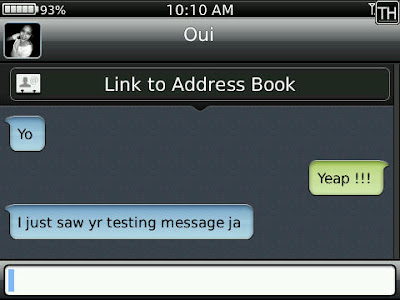
PingChat! lets you send and receive instant messages, pictures, video, locations and voice notes with your data plan or wifi connection. Best of all, it's completely FREE!
Works on all Devices
PingChat! makes it easy for friends to stay connected! We are currently available on the Android, Blackberry and iOS platforms. This means that PingChat! can be installed on hundreds of different devices! Seamless integration allows users to chat smoothly across all platforms.
Always Online
There is no concept of signing in or signing out in PingChat!, unlike other instant messaging platforms. Once you install PingChat! and register your PingChat! ID, you will be always be online. This is great because you don't have to wait for your contacts to sign in to be able to chat with them.
Push Notifications
We use our own private push servers to send you push notifications whenever a new message is received! Whether it be a vibrate or a beep you will always know when you have a new message! Best of all, you are always connected!
Full Media Support
PingChat! supports the sending of videos, pictures, and voice notes! Also new, send your location to any of your friends and family!
Group Chat
PingChat! is the only cross platform messaging application to offer flawless group chat integration. Chat with one friend or chat with ten! You can even send media in group chats and there is no limitation to what devices can join in!
Thursday, November 11, 2010
Wednesday, November 10, 2010
Excel 2010 : Cannot see Oracle Add-Ins on Microsoft Excel 2010
Monday, November 8, 2010
MacBook Air : What's in the box ?
- 11-inch MacBook Air
- 45W MagSafe power adapter, AC wall plug, and power cord
- Printed and electronic documentation
- Software Reinstall Drive
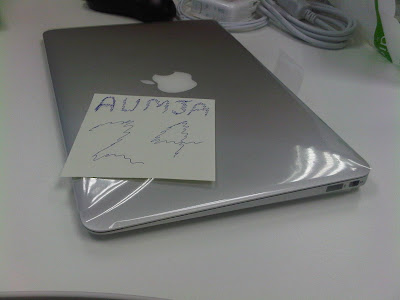
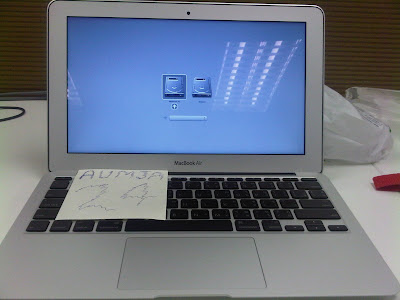
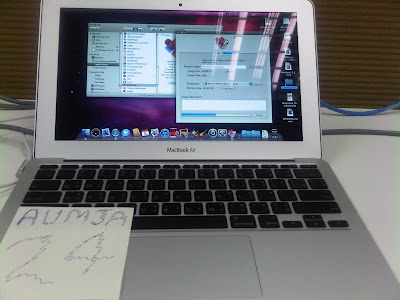
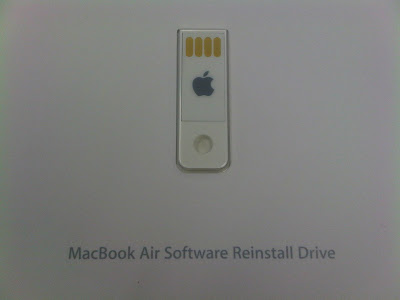
Sunday, November 7, 2010
Review : Holiday Inn Pattaya Hotel
Enjoy a family-friendly beachfront location at the chic Holiday Inn Pattaya high-rise hotel.
All of Holiday Inn Pattaya's smart Guest rooms have floor-to-ceiling windows and balconies with enchanting sea views. Children love our KidSuites with their own separate bedroom and Sony PlayStation. While the kids entertain themselves, unwind with a dip in one of our 3 swimming pools and enjoy indulgent massage and beauty treatments in the luxurious Tea Tree Spa.
Our supervised kids' club offers fun organised activities, leaving parents free to work out in the Fitness Centre or take a leisurely stroll along the sandy beach in front of the hotel. There's fun for all the family with a range of beach water sports available, and keen golfers can take their pick of 18 courses within a 30-minute drive of Holiday Inn Pattaya.
For a memorable event, choose our elegant ballroom for up to 950 guests or one of 3 high-tech meeting rooms. Our location in North Pattaya is 90 minutes by taxi from Suvarnabhumi International Airport in Bangkok. Wireless Internet throughout the hotel means it's easy to stay in touch and plan your day.
Sample delicious fresh Thai seafood in the sun on Cafe G's terrace and mingle over drinks at lively Havana Bar. You can pick up sandwiches and fresh fruit juices at Flow, Holiday Inn Pattaya's deli and bakery, to take to the beach.
Our supervised kids' club offers fun organised activities, leaving parents free to work out in the Fitness Centre or take a leisurely stroll along the sandy beach in front of the hotel. There's fun for all the family with a range of beach water sports available, and keen golfers can take their pick of 18 courses within a 30-minute drive of Holiday Inn Pattaya.
For a memorable event, choose our elegant ballroom for up to 950 guests or one of 3 high-tech meeting rooms. Our location in North Pattaya is 90 minutes by taxi from Suvarnabhumi International Airport in Bangkok. Wireless Internet throughout the hotel means it's easy to stay in touch and plan your day.
Sample delicious fresh Thai seafood in the sun on Cafe G's terrace and mingle over drinks at lively Havana Bar. You can pick up sandwiches and fresh fruit juices at Flow, Holiday Inn Pattaya's deli and bakery, to take to the beach.




Wednesday, November 3, 2010
BlackBerry : Http Error 400 Bad Request
BlackBerry : Http Error 400 Bad Request
Http Error 400 Bad Request : The server coild not understand the page request, or was unable to process it for some reason. Please try loading a different page.
Resolve
1. go to Options menu, and then click Advanced Options
2. click Browser,
----> Default browser configuration change to Internet Browser
----> Default MDS Browser configuration change to Internet Browser
3. Save, Finish
Http Error 400 Bad Request : The server coild not understand the page request, or was unable to process it for some reason. Please try loading a different page.
Resolve
1. go to Options menu, and then click Advanced Options
2. click Browser,
----> Default browser configuration change to Internet Browser
----> Default MDS Browser configuration change to Internet Browser
3. Save, Finish
Monday, November 1, 2010
Subscribe to:
Comments (Atom)