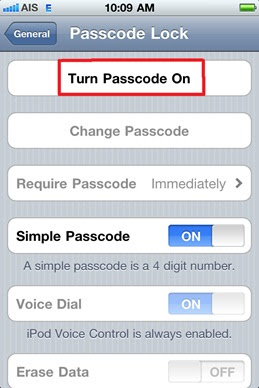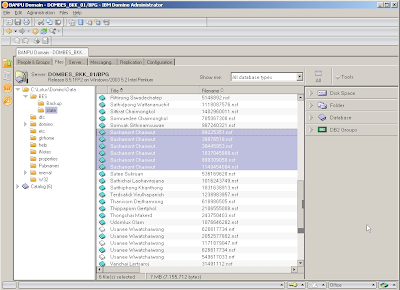
Tuesday, December 28, 2010
Sunday, December 26, 2010
Friday, December 24, 2010
iPhone , iPod , iPad : Backup location
iPhone Backup Location for Mac OS X
in Mac OS X your iPhone files are backed up at the following location:
~/Library/Application Support/MobileSync/Backup/
The (~) symbol signifies your home directory, which is the same place all your other personal documents are stored.
iPhone Backup Location for Windows 7, XP, and Vista
Windows XP stores all of your iPhone backup files in this location:
C:\Documents and Settings\user\Application Data\Apple Computer\MobileSync\Backup
Windows Vista and Windows 7 backs up the iPhone files to here:
C:\Users\user\AppData\Roaming\Apple Computer\MobileSync\Backup
Obviously if your main drive is not C: then you’ll have to change that, same goes for ‘user’
in Mac OS X your iPhone files are backed up at the following location:
~/Library/Application Support/MobileSync/Backup/
The (~) symbol signifies your home directory, which is the same place all your other personal documents are stored.
iPhone Backup Location for Windows 7, XP, and Vista
Windows XP stores all of your iPhone backup files in this location:
C:\Documents and Settings\user\Application Data\Apple Computer\MobileSync\Backup
Windows Vista and Windows 7 backs up the iPhone files to here:
C:\Users\user\AppData\Roaming\Apple Computer\MobileSync\Backup
Obviously if your main drive is not C: then you’ll have to change that, same goes for ‘user’
Sunday, December 19, 2010
Lyrics : We Wish You a Merry Christmas
We wish you a Merry Christmas;
We wish you a Merry Christmas;
We wish you a Merry Christmas and a Happy New Year.
Good tidings we bring to you and your kin;
Good tidings for Christmas and a Happy New Year.
Oh, bring us a figgy pudding;
Oh, bring us a figgy pudding;
Oh, bring us a figgy pudding and a cup of good cheer
We won't go until we get some;
We won't go until we get some;
We won't go until we get some, so bring some out here
We wish you a Merry Christmas;
We wish you a Merry Christmas;
We wish you a Merry Christmas and a Happy New Year.
We wish you a Merry Christmas;
We wish you a Merry Christmas and a Happy New Year.
Good tidings we bring to you and your kin;
Good tidings for Christmas and a Happy New Year.
Oh, bring us a figgy pudding;
Oh, bring us a figgy pudding;
Oh, bring us a figgy pudding and a cup of good cheer
We won't go until we get some;
We won't go until we get some;
We won't go until we get some, so bring some out here
We wish you a Merry Christmas;
We wish you a Merry Christmas;
We wish you a Merry Christmas and a Happy New Year.
Friday, December 17, 2010
iPhone 4 : Passcode Lock
Saturday, December 11, 2010
Thursday, December 9, 2010
Windows 7 : The recycle bin has gone
1. Click start, Control Panel, Personalization, and then click Change desktop icons.
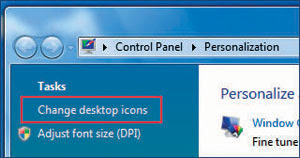
2.Check box in Recycle Bin. then Click OK
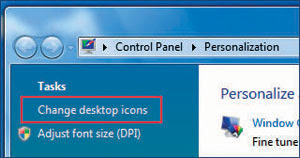
2.Check box in Recycle Bin. then Click OK
Wednesday, December 8, 2010
Form : Recommendation Letter Example
XYZ Technologies, Inc.
123 XYZ Way - New York City - NY - 12345
(123) 555-0000 - Fax (123) 555-0001
July 26, 1985
To Whom it May Concern:
Scott Smith worked for me at XYZ Technologies for three years, as a senior technical instructor. I am writing this latter to confirm that his recent layoff from XYZ way not in any way tied to his performance, and to highly recomend him as an employee with your organization.
Had i been given the choice, I would not have laid Scott off. But it was not my decision to make. XYZ decided to withdraw from the PC market, balance expenses with the anticipated reduction in sales revenue, and hire a consulting firm to evaluate long-term staffing needs. As a result, XYZ drastically reduced the size of its workforce by dissolving the entire PC division, including the technical training department. Unfortunately, this major reorganization left no other position open for Scott. We regretfully had to let him go.
Scott is a conscientious, highly-skilled technical instructor, worthy of least a senior to managment position. He had keen insight into the learning process, and is an expert in needs analysis, project management, course development, and classroom struction. Scoot's in-depth product knowledge, unique instructional techniques, and excellent prople skills have consistently received rave reviews from his students. Should condition at XYZ change, I wouldn't hesitate to hire him back
If you would like to speak to me about Scott's skills, talents and work habits, feel free to call (123) 555-0002 or (123) 555-0003
Sincerely,
[Signature]
Mary Doe
Vice President, Technical Services
Mdoe@xyztech.com
http://www.technicaljobsearch.com
Tuesday, December 7, 2010
Form : Graduate Form
To Whom It May Concern:
____________This is to certify that ( Your Name ), student identification No.(Student ID), has been approved by the Board of Trustees to be a graduate with the Degree of ( Degree Conferred ) from the English Program at ( University ) on ( Date of Graduation )
Monday, December 6, 2010
Blackberry : Display a second time zone
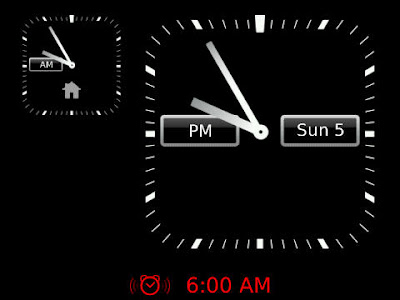
Display a second time zone.
1. On the home screen on in the Applications folder, Click the Clock icon
2. Press the Menu key.
3. Click Options.
4. Set the Home Time Zone field.
5. press the Menu key.
6. Click Save.
Thursday, December 2, 2010
iPhone : Cannot Get Mail The Connection to server failed
when I go into the inbox I get "Cannot Get Mail, The Connection to the server failed". I can send email and do look ups to the address book. On the server its shows me "Connected" with ActiveSync and as far as security No policy with Allow access. I am the only user on the server with this issue.
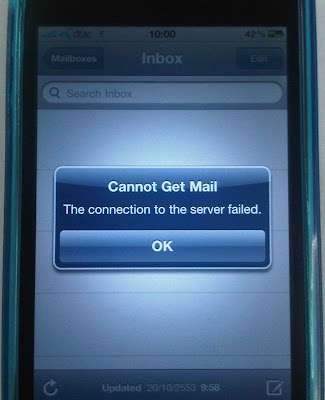
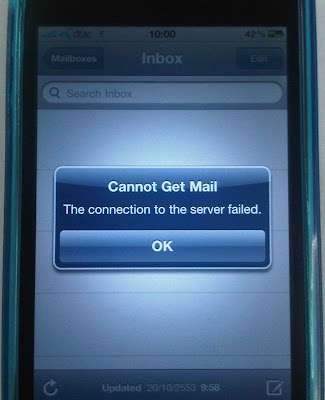
Finally a Solution. Just restart the Lotus Notes Traveler server and run this command "tell traveler reset * UserName"
Subscribe to:
Comments (Atom)